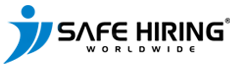- Risk Management Solutions
- Submit a Support Ticket
Support Topic
How to Submit a Support Ticket
If you encounter any issues or have questions regarding your background check or any of our services, you can submit a support ticket. Our customer support team is here to assist you.
Step 1: Access the Support Portal
Go to the Safe Hiring Worldwide Website:
- Visit the official website at www.safehirings.com.
- Navigate to the Support or Help Center section.
Log Into Your Account:
- If you are a registered user, log into your account using your credentials.
- If you are not a registered user, you can submit a ticket without logging in by selecting the Submit a Ticket option.
Step 2: Submit a Ticket
Click “Submit a Ticket”:
- Once you’re in the support section, look for the Submit a Ticket button or link.
Fill Out the Ticket Form:
- Subject: Provide a brief description of your issue or question (e.g., “Issue with Background Check Report”).
- Category: Choose the category that best describes your issue (e.g., “Technical Support,” “Dispute Report,” “General Inquiry”).
- Description: Provide a detailed explanation of the issue you are facing. Include any relevant information such as:
- Reference numbers (e.g., background check ID, candidate ID).
- Specific errors or problems (e.g., incorrect report information, login issues).
- Any steps you’ve already taken to resolve the issue.
Attach Supporting Documents (if needed):
- If applicable, you can upload relevant documents (e.g., screenshots, identification documents, or supporting evidence for a dispute).
Contact Information:
- Ensure your contact information is correct so that the support team can reach out to you. This includes:
- Email Address: Required for ticket updates.
- Phone Number: Optional, but recommended for faster resolution.
- Ensure your contact information is correct so that the support team can reach out to you. This includes:
Submit:
- After filling out all the required fields, click Submit to send your support ticket.
Step 3: Confirmation and Tracking
Receive Confirmation:
- Once your ticket is submitted, you will receive an email confirmation with a ticket reference number. Keep this number handy for tracking the progress of your request.
Track Your Ticket:
- You can track the status of your ticket by logging into your account or using the ticket reference number in the Support Portal.
Step 4: Response from Support
Support Team Response:
- A Safe Hiring Worldwide support representative will review your ticket and respond within 24-48 hours.
- You will receive updates via email, and you can check the status of your ticket through the portal.
Escalation:
- If your issue is urgent or has not been resolved satisfactorily, you can request an escalation by replying to the ticket or calling the customer support team.
Contact Us for Further Assistance
If you need immediate help or would prefer to speak with someone directly:
- Email: support@safehiringworldwide.com
- Live Chat: Available Monday-Friday, 9 AM – 6 PM (EST)
By following these steps, you can ensure that your support request is properly submitted and tracked for a timely resolution.