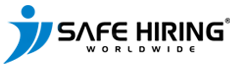- Risk Management Solutions
- How to Submit a Background Check
Support Topic
How to Submit a Background Check Request
Safe Hiring Worldwide provides a seamless process for submitting a background check request for your candidates. Follow the steps below to get started and ensure a thorough, accurate, and compliant screening process.
Step 1: Log Into Your Account
Go to the Safe Hiring Worldwide Website:
- Navigate to www.safehirings.com and click on the Login button.
Enter Your Credentials:
- Log into your account with your email and password.
- If you do not have an account, click Sign Up to create one by providing your company details and contact information.
Step 2: Start a New Background Check Request
Go to the Dashboard:
- After logging in, access your account dashboard where you can view and manage existing background checks.
Select “Submit New Request”:
- In the dashboard, locate the Submit New Request button to begin the process.
Step 3: Fill Out Candidate Information
Enter Candidate Details:
- You will be prompted to provide the following information about your candidate:
- Full Name
- Date of Birth
- Email Address
- Phone Number
- Social Security Number/National ID (optional, depending on the type of check)
- You will be prompted to provide the following information about your candidate:
Upload Supporting Documents (Optional):
- You may be asked to upload relevant documents such as the candidate’s government-issued ID, resume, or proof of education to expedite the process.
Step 4: Select the Background Check Package
Choose a Screening Package:
- Safe Hiring Worldwide offers a variety of background check packages based on your needs:
- Basic Package: Includes employment and education verification.
- Standard Package: Includes criminal background check, employment, and education verification.
- Comprehensive Package: Includes all checks (criminal, employment, education, credit history, and global sanctions screening).
- Safe Hiring Worldwide offers a variety of background check packages based on your needs:
Add Additional Services:
- You can customize your package by adding specific services like:
- Drug Testing
- Motor Vehicle Record Check
- Social Media Screening
- Global Watchlist Screening
- You can customize your package by adding specific services like:
Step 5: Obtain Candidate Consent
Candidate Consent Form:
- Safe Hiring Worldwide requires the candidate’s consent to conduct the background check.
- An email with the consent form will be sent directly to the candidate, allowing them to review and approve the background check process.
Monitor Consent Status:
- You can track whether the candidate has completed the consent form through the dashboard.
Step 6: Review and Submit
Review Information:
- Before submitting the request, double-check that all candidate details and selected services are correct.
Submit the Request:
- Once you have confirmed the details, click Submit Request to begin the background check process.
Step 7: Track the Progress of the Background Check
Real-Time Tracking:
- After submitting the background check, you can track its progress in your dashboard. Status updates such as In Progress, Pending, and Completed will be shown for each request.
Receive Notifications:
- You will receive email notifications when significant milestones are reached, including when the background check is completed.
Step 8: View the Report
Access the Completed Report:
- Once the background check is complete, the report will be available for download in the dashboard. You will be notified via email when the report is ready.
Review Findings:
- The report will include details on each type of check performed (e.g., employment verification, criminal record, education). Ensure that the report meets your expectations before moving forward with the hiring decision.
Additional Information
Turnaround Time:
- Depending on the type of background check, turnaround times can vary. Most standard checks are completed within 3-7 business days.
Dispute Process:
- If the candidate disputes any part of the report, they can submit a dispute through the Safe Hiring Worldwide portal, which will initiate an investigation.
Need Help?
If you have any questions or encounter issues while submitting a background check:
- Email: support@safehirings.com
- Live Chat: Available Monday-Friday, 9 AM – 6 PM (EST)
By following these steps, you can ensure a smooth and efficient process when submitting a background check request for your candidates. Safe Hiring Worldwide is committed to providing accurate, timely, and secure screening services.