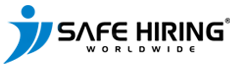- Risk Management Solutions
- How to Track Your Order
Support Topic
How to Track Your Order
Tracking the status of your background check order is simple and can be done at any time through your account dashboard. Follow the steps below to stay informed on the progress of your order.
Step 1: Log Into Your Account
Visit the Safe Hiring Worldwide Website:
- Go to www.safehirings.com.
Sign In:
- Enter your login credentials (email and password).
- If you don’t have an account, you can create one by clicking the Sign Up button and providing your information.
Step 2: Access the Orders Dashboard
Go to “My Orders”:
- After logging in, navigate to the My Orders or Order History section of your dashboard. This is where you’ll find all your current and past background check orders.
Select the Order You Want to Track:
- Locate the background check order you want to track. Orders will typically be listed by candidate name, order number, or date of submission.
Step 3: Track the Status of Your Order
- Order Status Updates:
- Each order will have a status update indicating where it is in the process. Here are the typical status stages:
- Pending: The order has been submitted and is awaiting processing.
- In Progress: The background check is currently being conducted.
- Awaiting Candidate Consent: The candidate has been notified and must provide their consent for the background check to proceed.
- Completed: The background check has been finalized, and the report is available for viewing.
- On Hold: The background check may be temporarily paused due to missing information or pending verification.
- Each order will have a status update indicating where it is in the process. Here are the typical status stages:
- Estimated Completion Time:
- The dashboard may also provide an estimated time frame for when you can expect the order to be completed. Depending on the types of checks requested, this can vary between 1-10 business days.
Step 4: View the Final Report
Download the Completed Report:
- Once the order status shows as Completed, click on the order to view or download the full background check report.
Review the Report:
- Carefully review the report for all requested information, such as criminal history, employment verification, education verification, and any other checks you’ve ordered.
Step 5: Notifications
Email Notifications:
- Safe Hiring Worldwide will send you email notifications when significant milestones occur, such as when the order has been submitted, when candidate consent is received, and when the background check is completed.
Real-Time Updates:
- You can also receive real-time updates by enabling push notifications (if supported by your account settings).
What if You Need Help?
If you encounter any issues or have questions regarding the tracking process:
- Email: support@safehirings.com
- Live Chat: Available Monday-Friday, 9 AM – 6 PM (EST)
Safe Hiring Worldwide makes it easy to stay updated on your background check orders, ensuring you have the information you need when you need it.