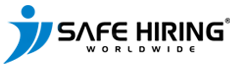- Risk Management Solutions
- Login Issues
Support Topic
Troubleshooting Login Issues
If you’re experiencing issues logging into your Safe Hiring Worldwide account, follow this guide to resolve common problems and regain access.
Common Login Issues and Solutions
1. Forgotten Password
If you can’t remember your password, follow these steps to reset it:
- Step 1: Go to the Safe Hiring Worldwide login page.
- Step 2: Click the “Forgot Password?” link below the login form.
- Step 3: Enter the email address associated with your account.
- Step 4: Check your email for a password reset link. (Be sure to check your spam/junk folder if you don’t see it within a few minutes.)
- Step 5: Follow the link and instructions to create a new password.
Once your password is reset, try logging in again using the new credentials.
2. Incorrect Email or Password
If you receive an error stating that your email or password is incorrect:
- Check for Typos: Ensure you’re entering the correct email address and password without any typos.
- Case Sensitivity: Passwords are case-sensitive. Ensure your CAPS LOCK key is off and that you’re entering the correct case for each letter.
If the problem persists, you may need to reset your password using the “Forgot Password?” process.
3. Account Locked Due to Multiple Failed Attempts
If you’ve entered the wrong password multiple times, your account may be temporarily locked for security reasons.
- Wait for Unlock: Most accounts will unlock automatically after a brief period (typically 15-30 minutes). You can try logging in again after the waiting period.
- Reset Your Password: Alternatively, use the “Forgot Password?” option to reset your password immediately and regain access.
4. Browser or Device Issues
If you suspect a browser or device issue may be causing login problems:
- Clear Cache and Cookies: Sometimes, clearing your browser’s cache and cookies can resolve login problems. Instructions vary by browser, but this option is typically found in the browser’s settings or history section.
- Try a Different Browser: Use a different web browser (e.g., Google Chrome, Mozilla Firefox, Safari) to see if the issue is browser-specific.
- Disable Browser Extensions: Some browser extensions (like ad blockers or privacy extensions) may interfere with the login process. Temporarily disable them and try again.
- Use a Different Device: If the issue persists, try logging in on a different computer, phone, or tablet to see if the problem is device-specific.
5. Two-Factor Authentication (2FA) Issues
If your account has two-factor authentication (2FA) enabled and you are not receiving the authentication code:
- Check Your Email or SMS: Ensure that the correct email address or phone number is listed for 2FA. Sometimes 2FA codes can be delayed, so check again after a few minutes.
- Resend the Code: If you didn’t receive the code, look for a “Resend Code” option on the login page to trigger a new code.
- Contact Support: If you are still not receiving the 2FA code, contact Safe Hiring Worldwide customer support for assistance.
6. Account Not Activated
If you’ve recently registered for an account and are unable to log in:
- Check Your Email for the Activation Link: When you sign up for an account, Safe Hiring Worldwide sends an activation email with a link to verify your account.
- Resend Activation Link: If you haven’t received the email or can’t find it, go to the login page and look for an option to “Resend Activation Link.”
- Check Spam/Junk Folder: Be sure to check your spam or junk folder in case the activation email was filtered there.
7. Email Not Recognized
If Safe Hiring Worldwide doesn’t recognize your email address:
- Ensure You Used the Correct Email During Signup: Double-check that you are entering the same email address you used when you created your account.
- Contact Support: If you are sure the email is correct, there could be an issue with the system, and contacting customer support will be the next step.
Still Having Trouble? Contact Customer Support
If none of the solutions above resolve your login issues, Safe Hiring Worldwide’s customer support team is available to help you.
- Email: support@safehirings.com
- Live Chat: Available Monday-Friday, 9 AM – 6 PM (EST)
Be prepared to provide details such as your email address, any error messages you’ve received, and steps you’ve already tried to resolve the issue. The support team will assist you in recovering your account and accessing the system.